NEWT Blueprint Builder
NEWT Blueprint Builder v113
Newt Blueprint Builder is a web tool designed to generate blueprint maps for the Alien RPG and other horror sci-fi games. It aims to provide a retro computer feel, enhancing the immersive experience for game masters and players alike.
Reddit:
https://www.reddit.com/r/alienrpg/comments/i7s4i7/newt_blueprint_builder/
Versions log:
- v113: Added Save & Load maps as JSON files. Thanks to @bneumann
- v112: Added dialog | Fixed undefined text bug
- v111: Fix minor issues
- v110: Random maps
- v100: Share maps via URL | Removed save and load | open sourced
- v050: Added autosave · Save and Load files
- v020: Text Editor · Symmetry props · Export map to PNG
- v015: Added PROPS Layer
- v010: First Release
Source code:
| Status | In development |
| Category | Tool |
| Platforms | HTML5 |
| Rating | Rated 5.0 out of 5 stars (32 total ratings) |
| Author | Delacannon |
| Genre | Role Playing |
| Tags | alien, alien-rpg, blueprint, maps, mothership, old-computer, retrofuturism, Tabletop role-playing game |
Development log
- v110 - Random mapsJul 27, 2024
- New Release v100: Changes and FeaturesJul 26, 2024
- Save and Load filesOct 05, 2021
- Autosave!Sep 30, 2021

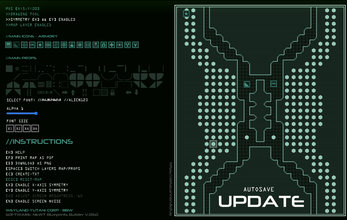
Comments
Log in with itch.io to leave a comment.
This is a fantastic tool, and I'm so glad I found it! However, I have a question--is there a way to still save the file as a .newtbb? I wanted to use the maps I made in Clay D's Shipwright program, and I can only find a way to save it as a .json. Any help would be appreciated.
Love this tool! its exactly what I was looking for for a starship design project. However, I am having an issue with saving, and cant recover a design I was working on. I do have a picture of the file, but was hoping to be able to use the previous version as a base for a second deck of the starship. any help would be appreciated.
I love this designer, it's so easy to use. I am having a problem when I load the json file. It seems to save correctly but when I load it again several of the tokens appear in random places on the map. I have loaded several times and it seems like the x,y is not being saved correctly. I am using v113 of the designer.
Hi! I can’t seem to reproduce the bug. Could you please press F1, copy the URL of your map, and send it to me? You can email it to me at: delacannon [at] gmail.com. And I'll take a look
sent
Thanks for making this. It was a huge help while making my own scenario for the game. That said, I was about 90% done with my maps when you turned off the ability to load saves - I was less happy with you that day... but it all turned out good in the end!
Hi, I can export a .png and .pdf but I can't export the .newtbb file that is used by shipwright. Can you give me some feedback on how to resolve this? If I hit F1 nothing happens to share the map, it creates a duplicate tab. Shipwright says to hit "d" to export the .newtbb file, but that doesn't do anything. I'm using firefox. Thank you.
Absolutely, you can use it without any problem, it's not necessary to mention the account, but it's appreciated if you do! I hope your maps and TTRPG turn out amazing!
Very cool
Hi! What would be the likelihood of the additional icons and such?
Like it, although I did not use it with ALIEN RPG, but Wallet Stations instead, and it seems to work.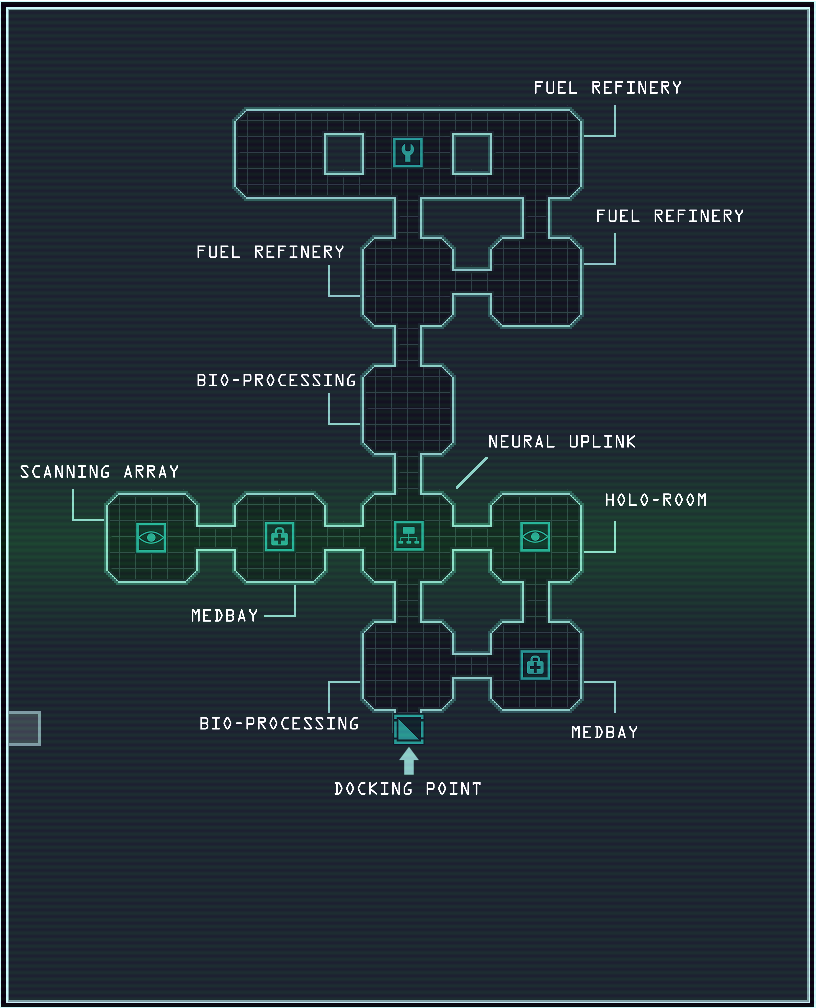
I have to say I love this tool! Are there any plans to make it downloadable and/or for it to usable on say an iPad? Possibly an app that could be installed? I can't speak for anyone else but I would pay for app version of this.
look at this wonderful spaceship i made!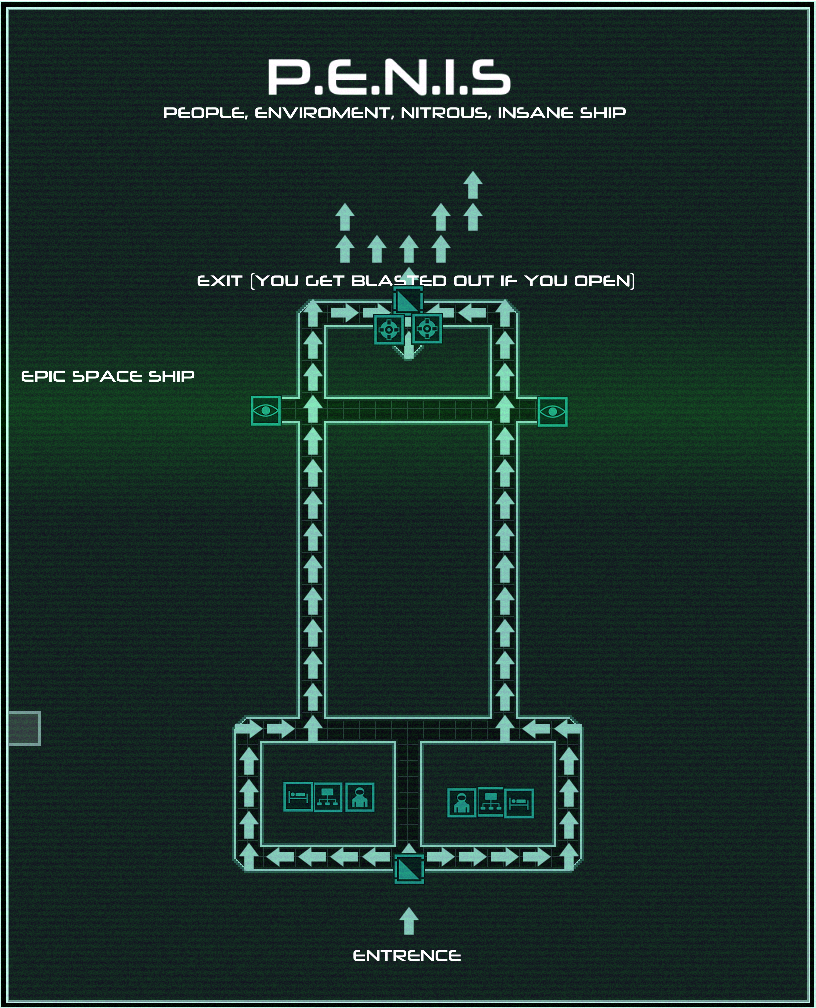
Nice.
Hey I am not sure why, but the map maker seems to be down and unavailable. Absolutely love the tool and map maker for my campaigns!
absolutely amazing! Can images created be used commercially? Like if I create a sci fi adventure module for a community content program?
@Delacannon I'm having trouble loading saved ships. The save appears to have worked, generating what looks like json at first glance, but loading doesn't seem to do anything other than remove the drag-and-drop overlay. =[
OK, I've found some of the problems. First, the saved file was missing the ',"extension":"999"' clause that I see at the ends of smaller files I've saved. I added that and the saved map loaded.
Second, all of the props I added with the x axis mirrored loaded with the original rotation, so a bunch of the diagonal bits are going the wrong way and some doors are on the wrong side of the squares.
Several of the icons were listed as '\"visible\":false' which makes me wonder why they are still in there at all. Maybe lazy deletion? In any case, I tried a simpler repro map and the invisible icons didn't seem to break anything.
Finally, something I noticed while playing with this is that the prop in row 2 col 1 is just a tiny dot, which is not very useful, and the first two columns of row 4 are repeat triangles. I would have instead found it much more useful to have a thin top line to mirror the thin bottom line, but I'm sure everyone has their own preferences. It would be pretty great if we could load a different base props image though. =]
@ssum1els - is that ' ,"extension";"999" ' to be added at the very end of the file code (if I drop the ".newtbb" into a browser tab for example? I'm constantly having loading issues, but I love this tool! Thanks
Wow, I haven't tried this for a couple of years now, so you're on your own. Maybe save a really simple map and look at that code; it appears that's what I did - I frankly don't remember that at all. I was hoping the original author was still working on it. =] Good luck!
Haha - no problem. I did try adding the code in various places without joy, but I didn't have a chance to save a simple map and check it.
Thanks
Hey I have been having the consistent problem of the NEWT Blueprint Builder being stuck on the loading screen. Any fixes? Its on any browser, after I've cleared history or more, etc.
Otherwise this has been a great tool to make small ships for my Mothership RPG games!
Does anybody have a props guide or description on how to use and the the specific purpose of all them?
Would love to see a round shape brush instead the only squared one.
Can you advice user that right clic is the delete tool?
How about licence?
I cant open the editor. It gets stuck on the loading screen :(
Hey, don't know if you read this anymore but I made a tool that uses the exports from NEWTBB to build 3D ship models:
https://shipwright.weylandyutani.company/dist/
I really wished this exported images sized correctly for roll20 lol. This is an awesome tool, bit buggy with the symmetry tool not saving properly.
Hi, I noticed that you have a prop for a line at the left, right, and bottom of a square, but no corresponding top line. Can you add that please?
Love the tool, it's amazing. I've generated a map which is awesome, but I'd like to continue using the font in the rest of my document. Is it available anywhere?
Yes. NEWT BB is using this two fonts:
Wow, this tool is awesome.
great tool, i'm using a lot for Thos Dark Places and Alien Rpg..
Just a few features you may yhink adding, maybe at a small price!
- save/load functions
- Bigger maps (smaller square?)
- layers to create multi floor maps
thank You!!
Hey! Good recommendations! I have included a function to save and load maps. Press F1 to save a .newtbb file and press F2 to load the file. You can also share the file with other people so they can load your map on another instance of the tool.
thanks for this great tool! I just randomly moved and clicked with my mouse and then I just created corridors to connect the few isolated points and now I got a cool map!
How do I upload an image saved here? So I can continue editing.
Hi, I have updated the tool with this feature
https://delacannon.itch.io/newt-blueprint-builder/devlog/300919/save-and-load-fi...
I really like the look of this map, but I'm struggling to understand how the example map was created. I see thick lines for the walls, and the props that match them, but I don't see the icon to use for the thick, angled corners. Thin, angled corners - no problem! Am I missing something obvious? (Thank you for creating this tool. I really appreciate it!)
Hi! The example map was probably made before the latest updates. I was using a different texture that had a thicker border. What you are trying to do can't be done yet. Maybe I should change the example map so it doesn't lead to confusion.
This is wonderful! Two questions.
1) Can I use maps created with this tool in commercial products? Likely just Mothership adventures posted here on itch for a buck or two.
2) Need any dev help>
Yes! You can use the tool for any purpose, even commercially.
At the moment I have the last version on hold. It includes many new features. Once I find a moment to clean up the code, I'll upload it to github. Anyway any suggestions are welcome.
One suggestion I have: When I hover over the icons, it gives me a description. It would be nice if it did the same with the props (if you used these for specific purposes). And perhaps the ability to save as you go in case you can't complete your schematic in one sitting.
WONDERFUL job. I'm in awe of this product. :)
And perhaps something that makes the icons snap to an even grid IF toggled. Sorry, last suggestion.
Awesome work!
Great work!
Amazing! Look forward to seeing how it develops
Thank you!